About This Page
Writer
- Added a new Writer Outline folding mode (as experimental feature). You should enable Experimental features in ▸ ▸ ▸ dialog to see “Show outline content visibility button” checkbox in ▸ ▸ ▸ dialog. After checking it you’ll can see a button with arrow near any selected heading in your document. Click on it to fold all text from the current heading to next heading. Right click on it to fold all text from current heading to next the same level heading with all its subheadings tdf#38093 (Jim Raykowski)
- Added several table formulas for Word interoperability (László Németh, NISZ)
- PRODUCT table formula tdf#123388
- ABS table formula tdf#123354
- SIGN table formula tdf#123390
- COUNT table formula tdf#123356
- Added Styles Inspector for displaying all the attributes of Paragraph Styles, Character Styles and manually formatted(Direct Formatting) properties. tdf#134554. Read the necessity of this tool here. (Shivam Kumar Singh, GSoC, Mike Kaganski, Heiko Tietze, Tomaz Vajngerl)
- Input fields now can be toggled with ▸ core commit 926a1a16 (Michael Stahl, CIB)
Calc
New spreadsheet functions
Changed spreadsheet functions
Impress & Draw
- Adding visible signatures to existing PDF files in Draw. Blog post (Miklos Vajna, Collabora)
- Now Impress allows changing animations for several objects at once tdf#126394 (Srijan Bhatia)
- Presentation console has an “Exit” button now tdf#90978 (Srijan Bhatia)
- Presentation console has a “Pause/Resume” button now tdf#128964 (Srijan Bhatia)
- Added realistic soft blurred shadows for objects tdf#48722 (Ahmad Ganzouri, a GSoC 2020 student)
- Added new physics based animation capabilities and new animation effect presets that use them. Namely Fall Simulated, Shoot right/left and return, Fall and fade out. Blog post (Sarper Akdemir, GSoC; Thorsten Behrens, CIB)
Base
Chart
Math
BASIC
Core / General
New Dialog: Additions
In various places, it should be possible to get more content such as macros or templates from external storage. This requirement is now fulfilled with the Additions Dialog. blog post (Yusuf Keten, GSoC; Muhammet Kara, Collabora; Heiko Tietze)
What and Why?
When we want to install an extension, we need to search it from the webpage, download and install it using by the Extension Manager. Now, we can get extensions 1-click installing. This dialog is appropriate for searching and installing not only general extensions but also other types of extensions such as templates, macros, icons, etc. The main purpose of creating this dialog is to improve user experience. Therefore, nearly every detail of the extensions exist in the user interface. This simplicity is designed and created thanks to the web API, power of extension manager, and additions dialog.
-
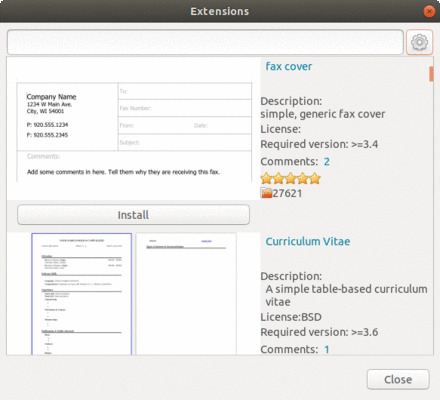
AdditionsDialog usage
Note: Please visit the blog post to learn how to link Additions to other dialogs.
Specifications
User
- can change the sorting filter according to the desire. Options are download number, rating, and comment number.
- can see which extensions are installed with this feature. Installed extensions are disabled on the list.
- can see the name, description, screenshot, rating, comment number, download number of the extensions from the list.
- can access the extension webpage and the comment section of the extension with the links on the UI.
LibreOffice Help
- Reactivated extented tips in dialogs tdf#118148 (Olivier Hallot, Christian Lohmaier)
Filters
Improvements of DOCX import/export filter
Improvements of XLSX import/export filter
Improvements of PPTX import/export filter
GUI
Icon theme
Online
Localization
New languages/locales with locale data
Additional languages in the language list
Incorporation of other languages
Scripting
Python
Feature Removal / Deprecation
General
Platform Compatibility
Mac
Windows
Linux
Java Support
- On macOS, when manually adding a Java runtime environment via ▸ ▸ ▸ ▸ ▸ , you can now also select a JDK that is not installed under
/Library/Java/JavaVirtualMachines. core commit 7db048f6
API Changes
UNO API changes
Configuration changes
- Renamed config items with unintended meanings (Thorsten Behrens, CIB)
- OpenCLWhiteList changed to OpenCLAllowList core commit abb6c015
- DeviceBlacklist changed to DeviceDenylist core commit 493ae7a6
- BlacklistCurrentDevice changed to DenylistCurrentDevice core commit 493ae7a6
- OpenCLBlackList changed to OpenCLDenyList core commit 493ae7a6
- The ImageIdentifier property of MenuItem and ToolBarItem types from /org.openoffice.Office.Addons/ used to accept URLs to internal images, with the syntax private:image/<number>. This was broken for a few years, and now removed completely. Referencing user-defined images with this property should still work, although being obsolete. core commit 3e4968e6
SDK changes
- Remove OSL_SIGNAL_USER_RESOURCEFAILURE from include/osl/signal.h. Should only have been used by internal code anyway. core commit 9951d414
- Remove OSL_THIS_FUNC from include/osl/diagnose.h. Should only have been used by internal code anyway. core commit e5356fb0
- Remove unused and deprecated sal_Char/sal_sChar/sal_uChar from include/sal/types.h. core commit c3634ad6
转自 https://wiki.documentfoundation.org/ReleaseNotes/7.1
 Linuxeden开源社区
Linuxeden开源社区


